STEP 2 Help
Resize
The first operation is the dimensioning of the outer frame. To do this, we either enter the sizes in the two boxes (L and H) or we use the "+" and "-" buttons.
Also, here we can set the dimensions of the selected sash. To select a sash, just click on it. To deselect it, click it again.
Observation: All the dimensions are in millimeters.
Sash options
Open type (only for doors and mixed panes)
We decide which sashes will open, the types and directions of opening. We selected the desired sash and we choose the opening type, like this:
• Simple - classic swing opening, oriented right-left or left-right;
• Vertical - tilts the top of the window - generally used just for ventilation;
• Double - also known as tilt-turn, this opening type is a combination between the simple and vertical opening types;
• Tilt-slide - sliding opening to the right or to the left.
Glass/panel
This option is used mainly for doors. Here we choose the type of glass or panel that we want to use for the selected sash. For example, to prevent accident, on the lower part of a door we may use panel or security glass. If all the parts of the window/door have the same type of glass or panel, we recommend you to choose this characteristic from the "General options" section.
Insect screen
We select a sash and we set the type of screen: hinged insect screen or rolling insect screen.
Mobile mullion
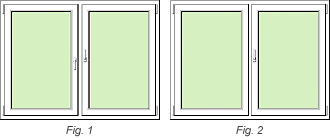 It is used when we have two sashes with opposite opening directions but with the closing points on the same mullion (Fig. 1).
It is used when we have two sashes with opposite opening directions but with the closing points on the same mullion (Fig. 1).
In order to eliminate the fixed mullion (support) between these sashes, we select a simple opening sash (mandatory) and we check the "Mobile mullion" option. This sash will become "inactive" and we will be able to open it only after we open the other sash (Fig. 2).
Sash split
Here we can split a sash on horizontal or vertical direction. This option can be used only for fixed sashes and for doors.
General options
We select the general characteristics of our product: the profile and its colour, the type of glass and type of panel, the hardware. For doors we will select the sash profile width, the type and direction of opening, the hinges and the threshold.
Available accessories
In this section we can add various accessories, according to our needs: sills and jambs, coupling/extension profiles, non-standard handles, decorative elements, etc.
Product price
The product's price is shown in euros and does not include VAT.
After we finished our product's configuration we may add it to the shopping cart.
If we have more products to configure we click on "Choose another product", if not, by clicking "View your cart" we can see the list of products that we chose and configured until now.